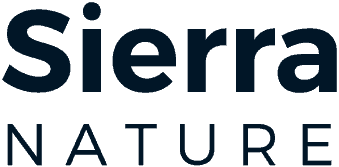In the fast-evolving world of web development, staying updated with the latest tools, frameworks, and best practices is crucial. Whether you’re a beginner just starting your web development journey or an experienced developer looking to refine your skills, curated web development resources can be a valuable asset. These resources not only save time but also provide reliable, up-to-date content that can guide you through the complexities of web development.
In this blog post, we will dive into some of the best curated web development resources available for developers of all levels. From interactive learning platforms to useful documentation and communities, these resources will help you stay ahead of the curve and streamline your development process.
1. Online Learning Platforms: Learn From the Best
Online learning platforms have become essential tools for developers who want to improve their skills. Here are some of the best resources you can use:
- freeCodeCamp: A widely popular platform that offers free coding lessons. freeCodeCamp covers a broad range of topics, including HTML, CSS, JavaScript, and backend development. The interactive lessons and real-world projects make it an excellent resource for learning web development from scratch.
- Codecademy: Codecademy is another excellent resource for beginners. It offers hands-on coding exercises that help you build practical skills. It covers everything from basic front-end languages to advanced backend technologies like Node.js and Ruby on Rails. The courses are structured to help you progress in a step-by-step manner.
- Udemy: Udemy offers a massive library of web development courses. While not all of them are free, you can often find high-quality, affordable courses on various web technologies. Courses are taught by industry experts and cover topics ranging from the basics of HTML to the latest trends in JavaScript frameworks.
- Scrimba: Scrimba provides a unique way to learn web development through interactive video courses. The platform’s “scrims” allow you to interact with code directly inside the video, giving you the opportunity to practice while learning. This makes it an excellent choice for developers who prefer a more hands-on approach.
2. Developer Documentation: A Treasure Trove of Knowledge
When you’re working with any programming language, framework, or library, having access to well-organized and comprehensive documentation is essential. Here are some of the best places to find developer documentation:
- MDN Web Docs: Mozilla’s MDN Web Docs is one of the most comprehensive and well-organized resources for web developers. It covers a wide range of topics, including HTML, CSS, JavaScript, APIs, and web performance. Whether you need to learn the basics or dive into advanced concepts, MDN has it all.
- W3Schools: W3Schools is a beginner-friendly website that provides tutorials and references for web development. It covers all the essential web technologies like HTML, CSS, JavaScript, SQL, and PHP. W3Schools also offers interactive coding examples, making it easy to practice while learning.
- React Docs: If you’re working with React, the official React documentation is an indispensable resource. It offers a thorough explanation of all React concepts, from the basics of components to advanced topics like hooks and context. The documentation is well-maintained and frequently updated, making it an excellent resource for developers who use React.
- Vue.js Docs: Vue.js is another popular JavaScript framework, and its official documentation is a must-read for developers working with Vue. The documentation is concise, clear, and easy to follow, offering practical examples to help developers get started quickly.
- Angular Docs: Angular, a popular front-end framework developed by Google, offers comprehensive documentation for developers. It covers topics like components, directives, services, and modules in great detail. The Angular docs also provide practical tutorials to help developers build robust applications.
3. Code Editors and IDEs: Tools for Efficient Development
A good code editor or integrated development environment (IDE) is essential for productive web development. Here are some of the best code editors and IDEs for web developers:
- Visual Studio Code (VS Code): VS Code is one of the most popular code editors among web developers. It’s lightweight, fast, and highly customizable with a wide range of extensions. Whether you’re working with JavaScript, Python, HTML, CSS, or other languages, VS Code provides excellent support. It also includes features like debugging, Git integration, and IntelliSense.
- Sublime Text: Sublime Text is another popular code editor known for its speed and simplicity. While it doesn’t have as many features as VS Code, it supports numerous plugins that extend its functionality. Sublime Text is perfect for developers who need a lightweight, fast editor without the overhead of a full IDE.
- WebStorm: WebStorm is an IDE specifically designed for JavaScript and front-end development. It offers powerful features like code completion, debugging, and version control. It’s a great choice for developers who need an all-in-one solution for JavaScript and related technologies.
- Atom: Atom is an open-source text editor developed by GitHub. It’s highly customizable and has a large number of plugins and themes. While it may not be as fast as VS Code, it’s a solid choice for developers who like to tweak their tools to their preferences.
4. Front-End Frameworks: Building Modern User Interfaces
Front-end frameworks help streamline the development of modern, responsive web applications. Here are some of the most popular frameworks used in web development today:
- React: React is a JavaScript library for building user interfaces, maintained by Facebook. It’s one of the most popular front-end technologies and is known for its efficiency and flexibility. React’s component-based architecture makes it easy to build reusable UI components, and its virtual DOM ensures fast rendering.
- Vue.js: Vue.js is a progressive JavaScript framework for building user interfaces. It’s often praised for its simplicity and ease of integration into existing projects. Vue is an excellent choice for developers who need a lightweight framework that doesn’t compromise on power.
- Angular: Angular is a full-fledged front-end framework developed by Google. It offers a complete solution for building single-page applications (SPAs) with features like two-way data binding, dependency injection, and directives. Angular is best suited for large-scale, complex applications.
- Svelte: Svelte is a relatively new front-end framework that compiles components into highly efficient, imperative code that runs in the browser. Unlike React and Vue, Svelte does not use a virtual DOM, making it faster and more efficient. It’s gaining popularity for its simplicity and performance.
5. Web Development Communities: Collaborate and Learn From Others
Web development communities are invaluable for sharing knowledge, troubleshooting issues, and learning from others’ experiences. Here are some popular communities where you can interact with fellow developers:
- Stack Overflow: Stack Overflow is one of the largest online communities for developers. It’s a question-and-answer site where you can find solutions to almost any web development problem. The community is active, and you can get help on a wide range of topics, from HTML to advanced JavaScript frameworks.
- GitHub: GitHub is not only a platform for hosting code but also a social network for developers. It allows you to collaborate on projects, contribute to open-source repositories, and showcase your work. By following other developers and joining repositories, you can learn from real-world code and improve your skills.
- Dev.to: Dev.to is a blogging platform and social network for developers. It’s a place where developers share tutorials, articles, and insights about web development. The community is supportive, and you can easily find content related to web technologies and best practices.
- Reddit (r/webdev): Reddit has many developer communities, and the r/webdev subreddit is a great place to discuss web development topics. You can find tutorials, project ideas, job opportunities, and advice from fellow developers.
6. Tools for Optimizing and Testing Web Applications
Performance optimization and testing are crucial for ensuring a smooth user experience. Here are some essential tools for testing and optimizing your web applications:
- Lighthouse: Lighthouse is an open-source, automated tool for improving the quality of web pages. It audits performance, accessibility, SEO, and other web best practices. Lighthouse provides detailed reports on areas for improvement, making it a must-have tool for web developers.
- Google PageSpeed Insights: PageSpeed Insights is a tool that analyzes the content of a web page and provides suggestions for improving its performance. It offers insights into both mobile and desktop performance, helping you optimize load times and improve user experience.
- Jest: Jest is a JavaScript testing framework maintained by Facebook. It’s designed to work seamlessly with React but can be used for testing any JavaScript code. Jest is widely used for unit testing and snapshot testing in modern web development.
- Cypress: Cypress is an end-to-end testing framework for web applications. It allows you to write tests that simulate user interactions, making it easy to test the behavior of your web app. Cypress is known for its speed and ease of use.
Conclusion
The world of web development is vast and constantly changing, but by leveraging curated web development resources, you can stay ahead and continually improve your skills. Whether you’re looking for online learning platforms, detailed documentation, community support, or tools for performance optimization, the resources we’ve covered here will help you build better websites and applications.
Remember, web development is a journey of continuous learning, and with these resources, you’ll be well-equipped to navigate the ever-changing landscape of web technologies. Happy coding!